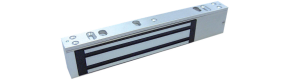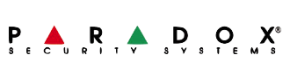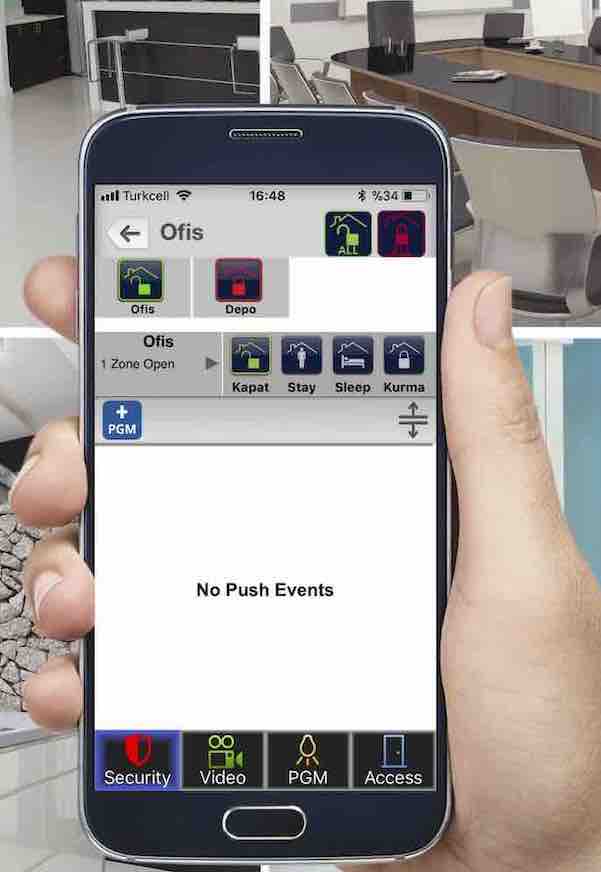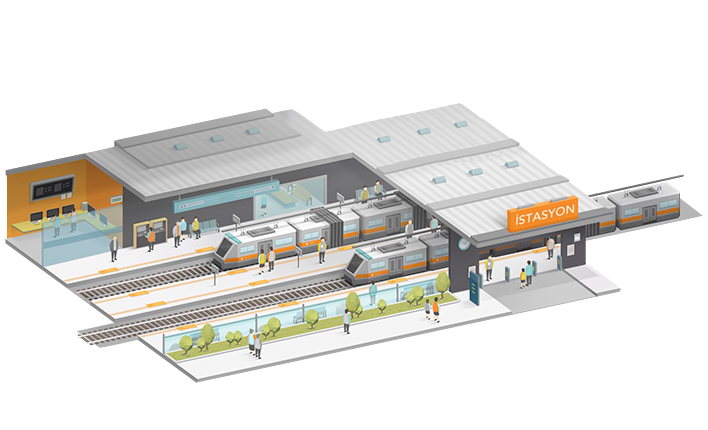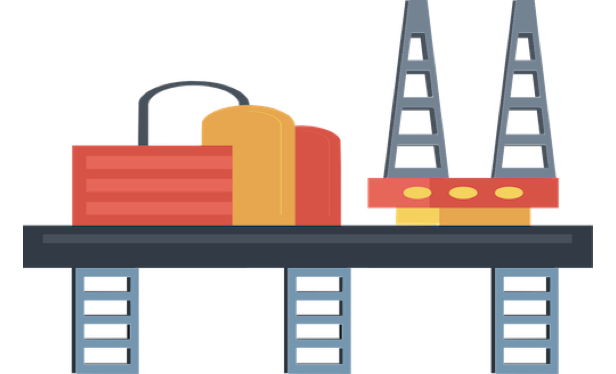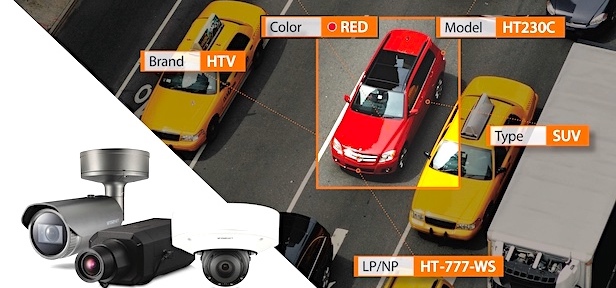Home Camera System Installation
There are two ways to set up a Home Camera System;
1) Analog or Analog HD camera system:
There are two main types of security cameras: box and dome. You can use both types to set up the system. However, because box-type cameras attract a lot of attention, people generally prefer dome-type cameras. Use this link to find out the differences. In analogue camera systems, the image taken by the camera is converted to image files by the recording devices to which these cameras are connected and sent to the network (internet). The connection between the cameras and the recorder is made with a coaxial cable.
To illustrate this system, we will assume that we have installed a camera system in 3 room and 1 saloon apartments and think that there is 1 camera in each room. One camera is enough to shoot the rooms in the apartments. Security cameras with an average viewing angle of 60-70 ° can monitor most rooms. .
The cameras you choose are usually fixed to the pans of the rooms. These cameras are wired to the location where you will put the recorder. If there is no camera system installation before, the channel is used to make the wiring and the cables are hidden. These cables must go as far as the recorder will stop. A separate cable is drawn for each camera, since only one camera can transmit signals from one cable. Below is the diagram of the wired analog camera system:

Installation of the system in 3 + 1 apartments takes approximately 1 day. Once the appropriate connections have been made, you can watch the rooms live by connecting your system to your home television. When you come to your home, you can quickly watch the recordings of your absence when you are not at home. In addition, you can connect to your ADSL modem and watch from your mobile phone (iPhone and Android-based), your PC or tablet at work. You can monitor both internal and external recordings, make backups and use them as evidence in any event.
2) Network Camera System:
There are two main types of network cameras: box and dome. In network camera systems, the image taken by the camera can be converted to image files in the camera and sent to the network (internet) or saved to the memory cards to be inserted into them. If a system is designed to record cameras to a recorder, the connection is made with a UTP cable. In systems with multiple cameras, network switches are used to connect to recording devices. Since network cameras can also include built-in wireless network adapters, wireless network technology can also be used to transmit images received from these devices.
We will continue with the example in our 3 + 1 apartment and think that there is 1 camera in each room. The average network cameras have a viewing angle of 60 ~ 120 °. Network cameras can monitor most rooms. In addition, up to 960x576 pixels (0.55 Megapixels) can be recorded on analog cameras, while HD cameras on a megapixel scale can be obtained on network cameras. The most commonly used resolutions are 1.3 / 2/3 Megapixels.
The cameras you choose are usually fixed to the pans of the rooms. These cameras are wired to the location where you will put the recorder (if a wireless system is built, the camera will be wired to the nearest electrical outlet). If there is no camera system installation before, the channel is used to make the wiring and the cables are hidden. Below is the wireless network camera system diagram:
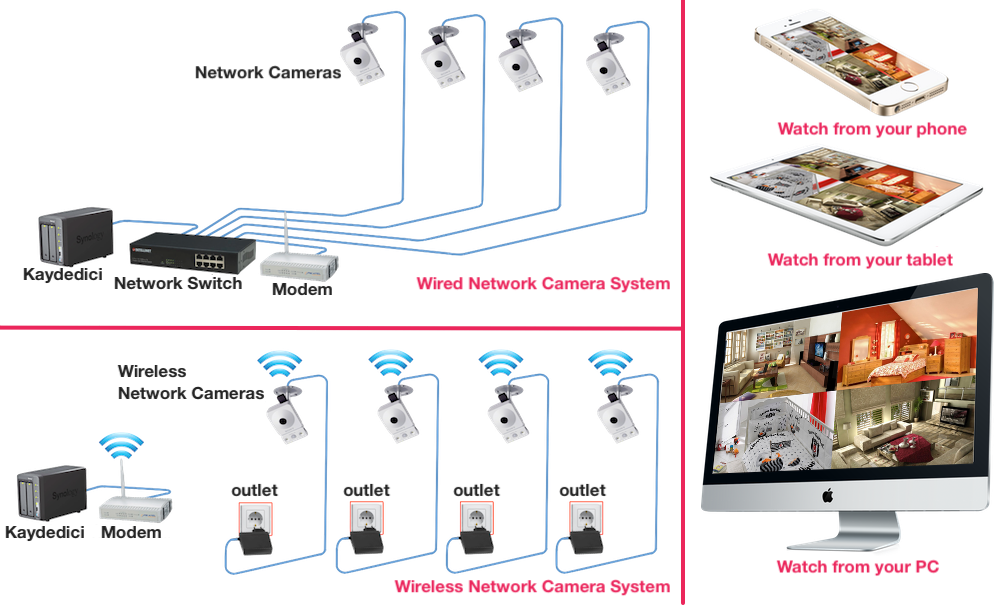
Since the network cameras convert the received image into pictures, it can record to SD memory cards to be inserted in it, while recording images onto a storage product such as a network video recorder or nas to be connected to the network. Since network video recorders generally do not have a screen output, images can be viewed via computers.