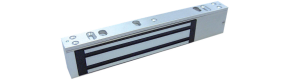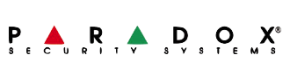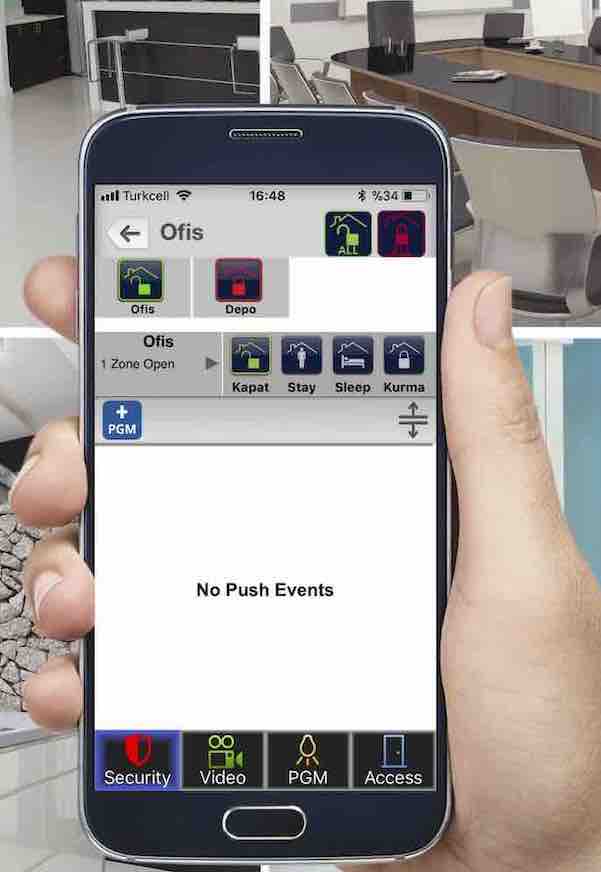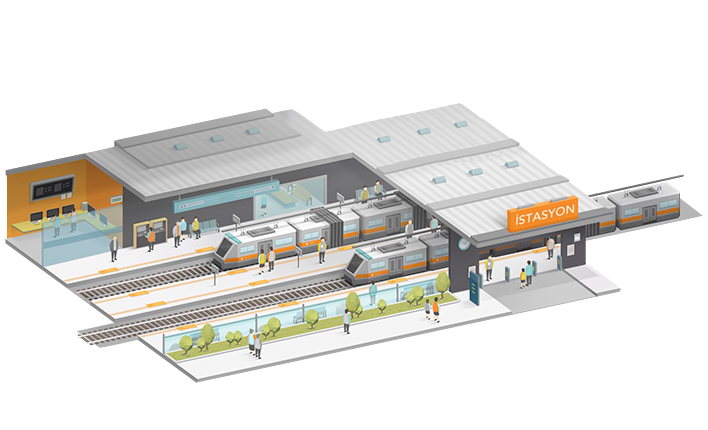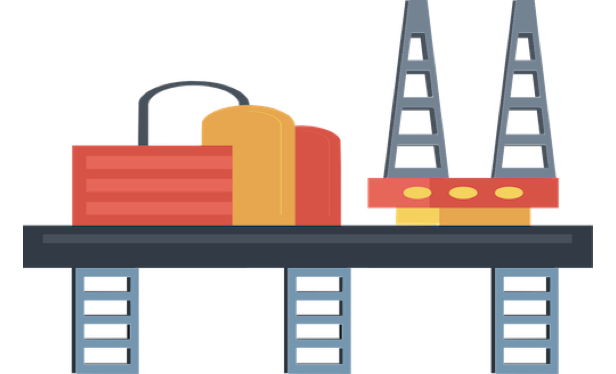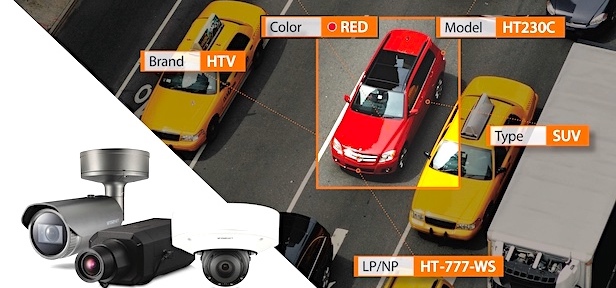Best Security Camera System

Are you worried when you leave home, do not know what will happen after you leave? Or you think there is a problem with a part of your business, but you do not have valid proof. What do you do?
 Security cameras offer one of the best solutions in this regard.
Security cameras offer one of the best solutions in this regard.
The security camera system was designed and used by engineer Walter Bruch in Germany in 1942. The day they needed was to track the V2 rockets. The first commercial promotion was made in 1949 by Vericon company.
Security cameras are one of the best solutions to learn about what's happening in places we can't see. The system simply consists of camera (catcher), monitor (viewer) and, if necessary, recorder (saver) parts. The images captured by the camera are displayed on the monitor and stored by the recorder.
Connecting parts of this simple assembly allows you to have an eye on the area you need.
Camera: Focuses on the light sensor collected from the field. The sensor converts it into electronic signals, the processor makes these signals suitable for transmission.
Recorder: Records the signals or data packets from transmission cables to the hard disk.
Monitor: Recreates signals from transmission cables² on the screen.
The main purpose of the system, whose general frame is specified above, is to ensure that you have an eye in the area you need. It is the quality of the system and installation that determines what can happen to you on the road to this end. The purpose of this article is to help you get a system that is long-lasting, useful and worth the return on investment.
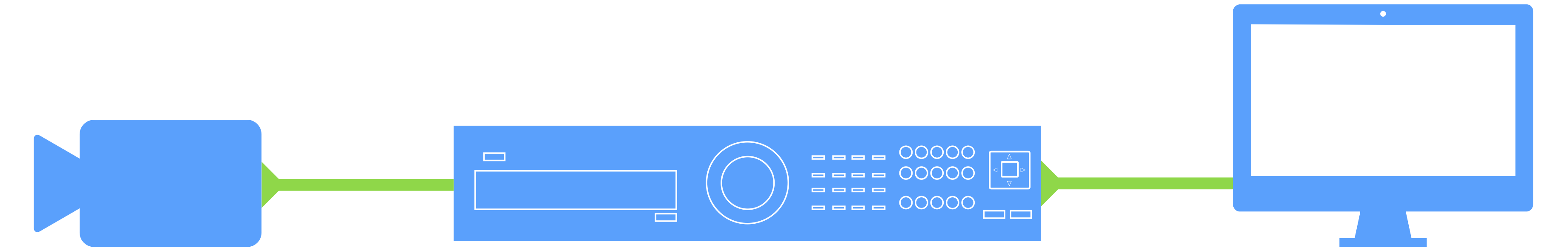
Questions to answer
Before you begin, you should determine the answers to the questions below.
- What is your purpose in taking the system?
- Will the system you get accomplish this job?
- How long would you like to use the system?
The answers to the questions above will guide you on how to get a system.
What is your purpose in buying the system?
Security camera systems can be installed for many purposes. The important thing is that the decided system serves this purpose.
Samples:
- A camera that you install at home to watch your pet does not need much functionality. If you can make this decision, you will make the system economical.
- On the contrary, the camera system you will install in a large business can save you personnel expenses thanks to its high level features such as video analysis. Video analysis of the cameras keeps the areas that security personnel will control by patrol under control. It saves from the staff you need to send here.
- Or you can get rid of the adjustable lens cost by choosing the model with fixed lens if the camera will be used in indoor or indoor narrow spaces - if this camera will not be used elsewhere later.
It is important for you to know for what purposes you bought the system.
Our suggestions:
- Each manufacturer has camera models with fixed lenses, manually adjustable lenses, and motorized adjustable lenses. If a different type is not required for any other reason, choose the model with fixed lens suitable for the area where the camera will be applied, it is more economic.
- If you do not have a perspective to see out of the glass, you can give up the Wide Dynamic Range function in the cameras inside the building. It is a cost reducing factor.
- Using models produced for the external environment both creates aesthetic ugliness and requires you to pay more. If possible, opt for dome-type indoor or box-type cameras inside the building.
- Ask that how much bandwidth the camera uses. For example, a 2MP security camera (H.265 compression, 30 fps, Good quality) requires 4-5 Mbps bandwidth in one manufacturer and therefore disk space accordingly, another manufacturer drops it to 2Mbps. Wisenet / Hanwha Techwin, one of the ambitious manufacturers in this regard, has reduced the required bandwidth to 0.072 Mbps in stationary areas. This provides high savings on both network cables, network switches and storage.
- If it is not necessary, avoid continuous recording. Today's cameras and recorders are now very capable. They can record with event production based on motion detection or video analysis. Remember, over 95% of the videos recorded in the world are not watched again. There is no need for huge disk investments for an image that you will not watch again.
- The storage capacity required for 1 month recording of a system with 16 cameras from 2 different manufacturers operating below 2 Mbps and 5 Mbps is calculated.
- For the camera that can send 1080p images with 2 Mbps Bandwidth:
- 16 (Pieces Cameras) x 2 (Mbps) x 60 (seconds) x 60 (minutes) x 24 (hours) x 61 (days) = 21.081.600MB = 21.08TB storage is required.
- For the camera that can send 1080p images with 5 Mbps bandwidth:
- 16 (Pieces Camera) x 5 (Mbps) x 60 (seconds) x 60 (minutes) x 24 (hours) x 61 (days) = 52.704.000MB = 52.70TB storage is required.
Now let's look at the difference between motion recording and continuous recording:
- For continuous recording of the camera that can send 1080p images with 2 Mbps bandwidth:
- 16 (Pieces Camera) x 2 (Mbps) x 60 (seconds) x 60 (minutes) x 24 (hours) x 61 (days) = 21.081.600MB = 21.08TB
- For recording the camera that can send 1080p image with 2 Mbps bandwidth as it motion detects:
- 16 (Pieces Camera) x 2 (Mbps) x 0.3 (30% Movement) x 60 (seconds) x 60 (minutes) x 24 (hours) x 61 (days) = 6.324.480MB = 6.3TB
- (It is assumed that there is 30% Movement.)
As seen, there are serious differences between manufacturers offering good bandwidth and others. In addition, motion or event-based recording saves serious storage needs. Planning well to use will reduce your hardware costs. Click here if you want to visit our bandwidth calculation page. (The data differs slightly from the theoretical calculation here as the preliminary value is written)
- If you do not have to take image in pitch dark, you can save energy by choosing models without infrared LEDs. While the led model of the same camera requires 5.9 W power, the model without LED can operate with 2.4 W power. The LED model consumes 51 kWh of energy per year, while the without LED model consumes 21 kWh of energy. The annual saving of 1 camera is about 30kWh. For a system with 100 cameras, this saving will be 3.000kWh per year.
- The electrical power consumed by cameras and recorders varies from manufacturer to manufacturer. There may be a difference in power requirement close to 2 W between models with the same functions. Choosing the lower one saves 17.52 kWh of energy per camera on an annual basis.
- Choosing cameras with high light sensitivity also saves energy as they will use LEDs less frequently.
Will the system you get accomplish this job?
The second biggest factor in the choice of security system is the question of whether the system you find the price appropriate and you decide to buy will actually succeed in this job. Many manufacturers say that they can accomplish every job during the sale. You should examine them well.
- This may not matter for 3-4 cameras you will buy in your home. However, for large systems, the bandwidth we described in the example above is an issue that all installers should pay attention to.
For a system with 100 cameras: 2 Mbps x 100 = 200 Mbps bandwidth will be used. This is the width required for recording. Considering that the audience is uploaded to the network at 200 Mbps for live images, the total bandwidth will be 400 Mbps, which is a theoretical calculation. It will give slightly lower results in practice *. Where Gigabit network switches are used will not be a problem.
* As the amount of movement seen by the cameras decreases, the data generated by H.264 or H.265 compression decreases.
However, when a 5 Mbps working model is selected, a gigabit network will not be enough for this. It may mean setting up a 2nd or 3rd network to operate the system.
Another issue that bandwidth affects is the processing capacity of computers or decoders (decoders). Computers to be used to monitor security systems are mostly chosen from workstations that operate 24/7. However, even these powerful computers have a processing limit.
Based on the example above, a computer can display 100 cameras that operate 2 Mbps. For 100 cameras operating at 5 Mbps, you will need a 2nd and perhaps 3rd computer, network card or video card. Because the 500 Mbps data on each PC will slow down the data monitoring and it will not be possible to decode them and send them to the monitor. Manufacturers try to solve this situation by broadcasting in smaller frames with lower bandwidth. Since the images are divided and viewed on the screens, the resolution required by the split screen will be lower. For this situation, the camera produces a 2nd broadcast. However, this causes the bandwidth on the network to increase. As a result, in large systems, it may require you to purchase 10 Gbps switches, which increase the cost of network hardware, or require you to set up the 2nd network.
- There are bandwidth issues similar to computers for recorders. We saw in the example above that the same problem is also in storage. These issues may require you to buy multiple recorders or invest in high-priced storage servers. The large amount of data sent over the recorders causes the device to do its job slowly or bypass some tasks. This is undesirable.
In summary: Low bandwidth cameras require less hardware investment while guaranteeing system performance.
- Another issue required for performance is light sensitivity. Surveillance cameras operate continuously, unlike other types of cameras (TV, handheld cameras) and have to adapt to any lighting conditions. TV and handheld cameras generally work for a short time in well-lit environments and do their job without encountering a bandwidth pressure as the data storage areas are within them.
However, security cameras and camera surveillance cameras have to adapt themselves to the situation in order to provide the best results. This is a very difficult process for manufacturers.
It's easy to get a camera working in the summer, in the open sky, and at noon 132,000 lux. However, the difficulty stems from; the same camera has to be capture image in the closed sky on the night of the same day and in 0.0001lux brightness. These two extreme values require correction of many settings of the same camera. Infrared leds are generally used to overcome this situation at night. When the ambient lighting falls below a certain threshold, the camera turns to black and white shooting, increasing its sensitivity and removing the infrared ray cut filter in front of the CMOS / CCD, the light provided by the infrared leds can enter the camera. Thus, the image can be taken in pitch dark.
But other problems arise here. LEDs can cause excessive glare. Manufacturers adapt the leds for this. The camera reduces the power given to the LEDs by looking at the general lighting of the environment and ensures the image is smooth (Adaptive IR LED: Adaptive Infrared Lighting).
There is another lighting problem in moving cameras. The illumination provided while the camera is looking at a nearby area may be insufficient when it is split to attract distances. Conversely, if you use a more powerful led, it may cause the light to burst in close-up and distort the image. Wisenet / Hanwha Techwin solved this problem by focusing on lighting. With this function, the focus of the lighting is adjusted according to the area the camera is facing. Thus, the camera produces clean images from any distance.
You can visit this page to understand the light values of outdoor environments.
Security cameras work not only inside the building but also outside. Therefore, they need to adapt to different weather conditions. The camera can work under the sun or may have to work in -30 ℃ cold. This requires the camera body to be sturdy and durable. Cameras made with cheap materials may get water, moisture or dust due to tearing, wearing out of rubber seals after a short time after installation. If the products you buy will operate under heavy-duty conditions, you should question and understand this situation well. Another problem is that the lenses and windshields used quickly lose their transparency. Although manufacturers guarantee these situations, breakdowns are annoying for businesses. Going back and repeating again and again can cause problems. In some special cases, replacing the camera may require higher costs than the camera cost (such as slowing down traffic in the tunnel to replace the camera inside a tunnel). For this reason, the durability of the product should be questioned well when purchasing the camera.
How long would you like to use the system?
Determine how long you want to use a security system to purchase. The purpose of doing this is to purchase the products that will fully serve you during this time, with the lowest budget. For example, if you are building a hotel and your operating time is longer than the economic life of the security system, using this system as long as possible will reduce your total cost of ownership. Thus, you minimize one of the expense items of the business.
Let's make a simple calculation:
- Let's say the initial purchase cost of the X brand security system you get is 100.000 USD. If you use this system for 10 years, your annual cost of ownership is 10,000 USD.
- Let's assume that the initial purchase cost of the system of brand Y, which is offered to you as a different option, is 60.000 USD. If you use this system for 5 years, your annual cost of ownership will be 12,000 USD.
- In addition, you pay the installation fee to X brand system once in 10 years period. Whereas, you pay twice the installation fee to the Y brand system.
- In addition, during the 2nd installation, you can cause business loss.
- Maintenance costs will be equal for both systems.
- Since you will buy 2 times from Brand Y, you will get 2 times of warranty period. However, if the X brand offers you extended warranty, you will also eliminate this disadvantage.
Whether it is in terms of total cost of ownership or in order to protect the order in your business, X brand products in this example are more advantageous for you.
Let's calculate the job for the installation of a smaller diameter home camera system:
Let's say you want a system with 4 cameras to your home. Determining how many years this system will be used will allow you to reduce the amount of money you will pay. If you plan to use the system for its lifetime, the system of the X brand will again be advantageous. However, I use this system for 2-3 years and if you say that I will not need it again, the products of the Y brand will be more advantageous here.
- Let's say the initial purchase cost of the X brand security system you get is $ 8,000. If you use this system for 3 years, your annual cost of ownership is 2.666,67 USD.
- As a different option, let's assume the initial purchase cost of the system of brand Y is $ 4,800. If you use this system for 3 years, your annual cost of ownership will be 1,600 USD. (Total costs are proportional to the example above).
As a result: Determining how long you will use your investment also helps you determine the system you choose when purchasing it. The answer to this question allows you to bear less cost.